JavaScript Array Methods
forEach
Invoked by an array
iterates through an array
runs a callback function on each value in the array
always return
undefinedSyntax
1
2// there is a callback method take three parameters
[1, 2, 3].forEach(function(value, index, array){})Example
1
2
3
4
5
6
7function doubleValues(arr){
let newArr = [];
arr.forEach(function(val){
newArr.push(val * 2)
});
return newArr;
}1
2
3
4
5
6
7
8
9
10
11
12
13
14
15
16
17// Vowel Count
function vowelCount(str) {
const splitArr = str.split("");
let obj = {};
const vowels = 'aeiou';
splitArr.forEach(function(letter) {
if (vowels.indexOf(letter.toLowerCase()) !== -1) {
if (letter in obj) {
obj[letter]++;
} else {
obj[letter] = 1;
}
}
});
return obj;
}
map
invoked by an array
creates a new array, then iterates through the old array, and run a callback function for each value in the array
places the value returned by the callback function to the new array
returns the new array (of the same length)
syntax
1
2
3
4
5const arr = [1, 2, 3];
arr.map(function(value, index, array) {
return value * 2;
});mapis better thanforEachwhen it is needed to return an array,forEachdoes better job in doing internal transition
filter
Similar to
forEachandmap, but the result of callback function will always be evaluated into aboolean, if the callback function returns atrue, the value will be added to the new arraysyntax
1
2
3arr.filter(function(value, index, array) {
return value > 2;
});example
1
2
3
4
5
6
7
8
9
10
11
12
13
14
15
16
17
18function filterByValue(arr, key) { // every object has the given key
return arr.filter(function(val) {
return val[key] !== undefined;
})
}
function find(arr, searchValue) {
return arr.filter(function(val) {
return val === searchValue;
})[0];
}
function removeVowels(str) {
const vowels = 'aeiou';
return str.toLowerCase().split('').filter(function(val){
return vowels.indexOf(val) === -1;
}).join('');
}
some & every
some - similar to other functions above, if the callback returns
truefor at least one single value, the function will returntrue. Otherwise, returnfalse.every - if the callback returns
falsefor any single value, the entire function return falsesyntax
1
2
3
4
5
6
7var arr = [1, 2, 3];
arr.some(function(value, index, array){
return value < 2;
});
// trueexample
1
2
3
4
5
6
7
8
9
10
11
12
13
14
15
16
17
18
19
20
21
22function allArrays(arr){
return arr.every(Array.isArray);
}
allArray([[1], [1, 2], [1, 2, 3]]); // true
function hasAZero(num) {
return num.toString().split('').some(function(val){
return val === '0'
})
}
function hasNoDuplicate(arr) {
return arr.every(function(val){
return arr.indexOf(val) === arr.lastIndexOf(val);
});
}
function hasCertainKey(arr, key) {
return arr.every(function(val){
return key in val;
});
}
reduce - turn an array to another data structure
accepts a callback function and an optional second parameter
iterates through an array, and runs the callback function to each value in the array
the first parameter to the callback, often called accumulator, is either the first value in the array or the optional second parameter
the return value from the callback becomes the new value of accumulator
whatever is returned from the callback function, becomes the new value of the accumulator.
syntax
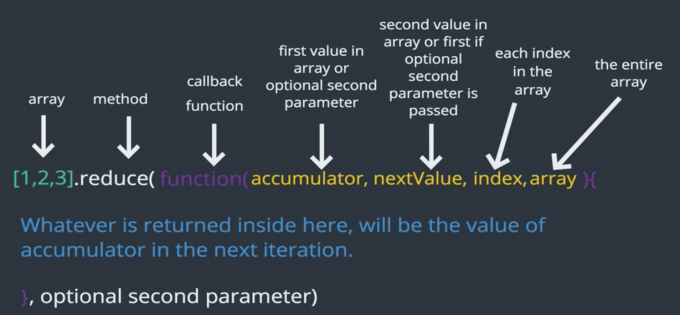
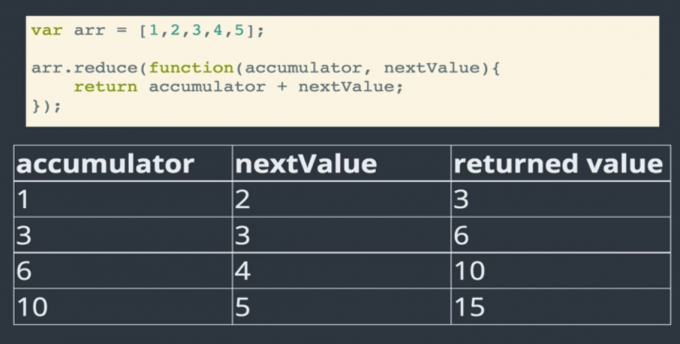
If there is a second parameter passed to
reduce(e.g. 10), theaccumulatorwill be the parameter, and thenextValuewill be the first item in the array.Strings
1
2
3
4
5const names = ['Tim', 'Matt', 'Colt', 'Ellie'];
names.reduce(function(accumulator, nextValue){
return accumulator += ' '+nextValue;
}, 'The instructors are')Object - build a counter
1
2
3
4
5
6
7
8
9
10const arr = [5, 4, 1, 4, 5];
arr.reduce(function(accumulator, nextValue){
if (nextValue in accumulator) {
accumulator[nextValue]++;
} else {
accumulator[nextValue] = 1;
}
return accumulator;
})vowel count
1
2
3
4
5
6
7
8
9
10
11
12
13function vowelCount(str) {
const vowels = 'aeiou';
return str.split('').reduce(function(acc, next) {
if (vowels.indexOf(next.toLowerCase()) !== -1) {
if (next in acc){
acc[next]++;
}else {
acc[next] = 1;
}
}
return acc;
}, {})
}